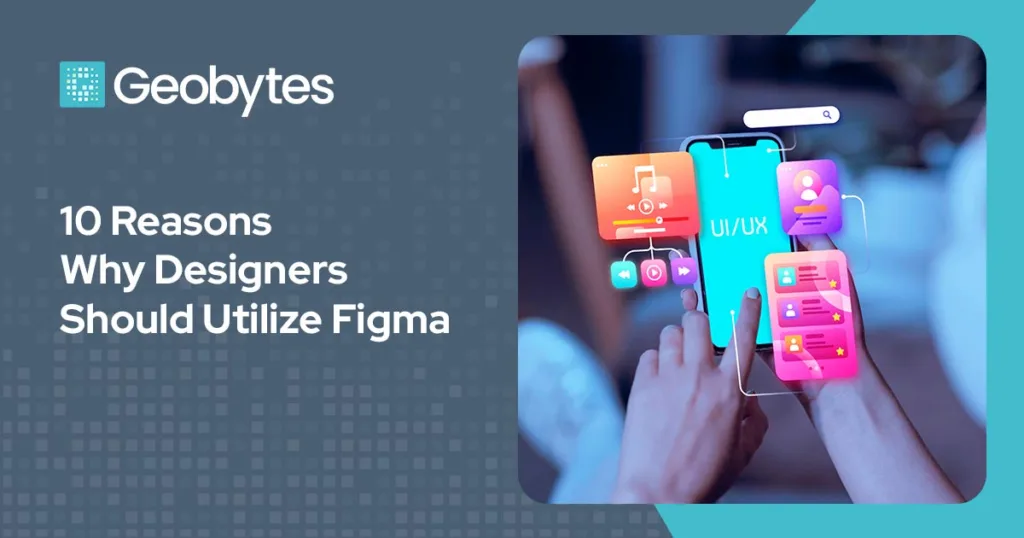
Figma’s real-time collaboration features enable multiple team members to work simultaneously on the same design project, fostering seamless teamwork and efficient communication.
With its user-friendly interface, Figma allows designers to easily navigate through its features, making the design process more intuitive and streamlined.
Figma provides an array of powerful design tools that cater to various design requirements, allowing designers to bring their creative visions to life with precision and ease.
Leveraging Figma’s advanced prototyping capabilities, designers can create interactive and high-fidelity prototypes that showcase their design concepts in an engaging and dynamic manner.
Figma’s version control system ensures that designers can track changes, revert to previous versions, and collaborate seamlessly without the risk of overwriting or losing important design iterations.
Whether it’s Mac, Windows, or Linux, Figma offers cross-platform compatibility, enabling designers to access their projects from any device without compromising the quality or integrity of their designs.
Figma simplifies the design handoff process by providing developers and stakeholders with access to design specs and assets, fostering clear communication and efficient implementation of design elements.
Designers can create responsive designs with ease using Figma’s adaptive layout and auto-layout features, ensuring that their designs are optimized for various screen sizes and devices.
Figma boasts a vibrant community and a wealth of learning resources, including tutorials, plugins, and templates, providing designers with ample support and inspiration for their design projects.
Figma consistently introduces updates and enhancements to its platform, incorporating user feedback and industry trends to ensure that designers have access to the latest tools and features for their design endeavors.
By incorporating Figma into their design workflows, designers can unlock a world of possibilities, from streamlined collaboration to powerful design capabilities, ultimately empowering them to create impactful and visually stunning designs that resonate with their audience and clients.


About Geobytes Web Design